1 Choose a Podcast App
-
You need a podcast app to listen. Some popular ones are Apple Podcasts, Spotify (interviews only), Google Podcasts, and Pocket Casts.
-
These are available from the App Store or Google Play store
2 Open the App
-
Download and open the podcast app on your phone, tablet, or computer.
3 Search for Salty Dog Blues N Roots Podcast
-
Use the search bar in the app to type the name ‘Salty Dog Blues N Roots’
4 Select the Podcast
-
Click on the Salty Dog Blues N Roots podcast from the search results to open its page.
5 Subscribe or Follow
-
Look for a button that says “Subscribe” or “Follow” and tap it. This means new episodes will automatically appear in your app.
6 Start Listening!
-
Click on any episode to start listening. You can also download episodes to listen offline.
That’s it! You’re now a podcast subscriber to Salty Dog Blues N Roots Podcast and will get new episodes as they come out.
Or you can always listen by streaming directly from the website: www.salty.com.au

V1123> 34
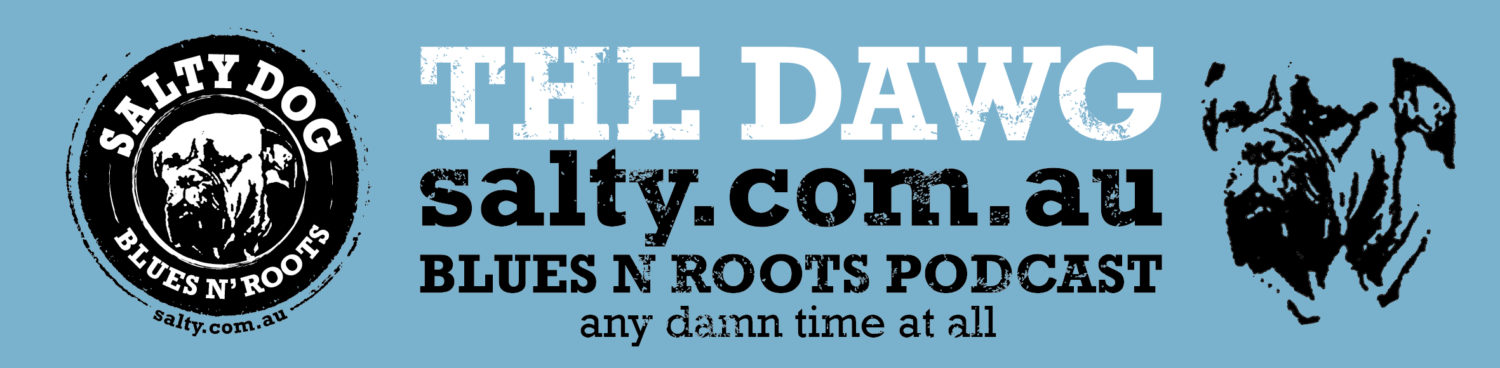
Be the first to comment