
If you’d like the URL’s for the Salty RSS (Really Simple Syndication) feeds, they are part of the Social Media Icons menu group, just below the main menu.
The first (left) logo links to the Podcast Feed, the second (right) to the Interview Feed.
You can use these URL’s to copy and paste into a feed reader e.g. Apple Podcasts etc. Of course, that was the old way. In most podcast readers/aggregators today you just search for the name of the show, select it and the rest is done for you automatically.
What is a RSS feed? Simply it’s a file full of XML code that I update each time a new show or interview is released. When you ‘subscribe’ to a podcast, this is the file your reader (e.g.PocketCasts) keeps polling to see if there is a new show out.
Podcasts Feed URL:
https://www.salty.com.au/feeds/saltyblues.xml
Interviews Feed URL:
https://www.salty.com.au/feeds/saltyinterviews.xml
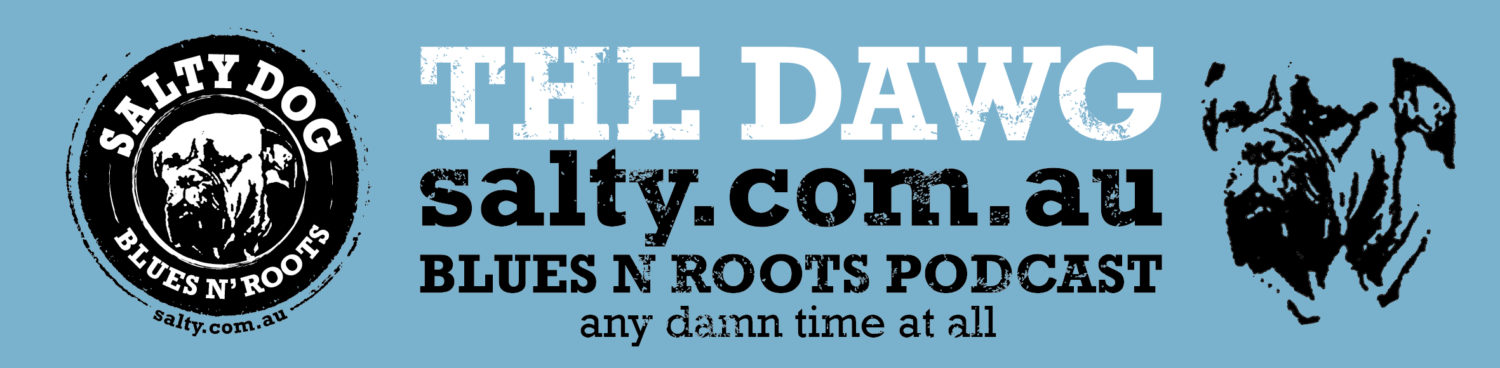
Be the first to comment